Introduction to Filter API
Filters are compontents that you can use and configure to perform some filtering tasks. Filter is used for pre-processing of requests and post-processing of responses. You can have any number of filters for pre-processing of a request and post-processing of a response. Filters are configured in the deployment descriptor of a web application.
How Filters Works?
- When a request reaches the Web Container, it checks if any filter has URL patterns that matches the requested URL.
- The Web Container locates the first filter with a matching URL pattern and filter's code is executed.
- If another filter has a matching URL pattern, its code is then executed. This continues until there are no filters with matching URL patterns left.
- If no error occurs, the request passes to the target servlet. Hence we know, that the request will be passed to the target servlet only when all the related Filters are successfully executed.
- The servlet returns the response back to its caller. The last filter that was applied to the request is the first filter applied to the response.
- At last the response will be passed to the Web Container which passes it to the client.
More about Filter API
Filter API is part of Servlet API. Filter interface is found in the javax.servlet package.
For creating a filter, we must implement Filter interface. Filter interface gives the following life cycle methods for a filter:
- void
init(FilterConfig filterConfig): invoked by the web container to indicate to a filter that it is being placed into service. - void
doFilter(ServletRequest request, ServletResponse response, FilterChain chain): invoked by the container each time a request/response pair is passed through the chain due to a client request for a resource at the end of the chain. - void
destroy(): invoked by the web container to indicate to a filter that it is being taken out of service.
What is FilterChain Interface?
FilterChain object is used to invoke the next filter in the chain, or if the calling filter is the last filter in the chain then the rosource at the end of the chain invoked. The resources at the end of Filter chain can either be a target Servlet(in case of request flow) or the Client(in case of response flow) as described in the diagram above.
Declaring a Filter inside Deployment Descriptor
Example demonstrating Filter usage
In this example we are using Filter to authenticate(check correct username and password). Here index.html will ask username and password from the user, MyFilter will validate the password entered by the user, if the user has entered "1234" as password, then he will be forwarded to first servlet else the index.html will be shown again to the user.
This is exactly what we used to do earlier using two servlet classes earlier, one for validation and the other to Welcome the user. Now we will insert a Filter for validating the user.
index.html
<form method="post" action="first">
Name:<input type="text" name="user" /><br/>
Password:<input type="text" name="pass" /><br/>
<input type="submit" value="submit" />
</form>
web.xml
<web-app..>
<filter>
<filter-name>MyFilter</filter-name>
<filter-class>MyFilter</filter-class>
</filter>
<filter-mapping>
<filter-name>MyFilter</filter-name>
<servlet-name>first</servlet-name>
</filter-mapping>
<servlet>
<servlet-name>first</servlet-name>
<servlet-class>first</servlet-class>
</servlet>
<servlet-mapping>
<servlet-name>first</servlet-name>
<url-pattern>/first</url-pattern>
</servlet-mapping>
<welcome-file-list>
<welcome-file>index.html</welcome-file>
</welcome-file-list>
</web-app>
MyFilter.java
import java.io.*;
import javax.servlet.*;
import javax.servlet.http.*;
public class MyFilter implements Filter {
public void init(FilterConfig fc) throws ServletException {}
public void doFilter(ServletRequest request, ServletResponse response,
FilterChain chain) throws IOException, ServletException {
PrintWriter out = response.getWriter();
String pass = request.getParameter("pass");
if(pass.equals("1234"))
{
chain.doFilter(request, response);
}
else
{
out.println("You have enter a wrong password");
RequestDispatcher rs = request.getRequestDispatcher("index.html");
rs.include(request, response);
}
}
public void destroy() { }
}
first.java
import java.io.*;
import javax.servlet.*;
import javax.servlet.http.*;
public class first extends HttpServlet {
protected void doPost(HttpServletRequest request, HttpServletResponse response)
throws ServletException, IOException
{
response.setContentType("text/html;charset=UTF-8");
PrintWriter out = response.getWriter();
String user = request.getParameter("user");
out.println("Wellcome "+user);
}
}
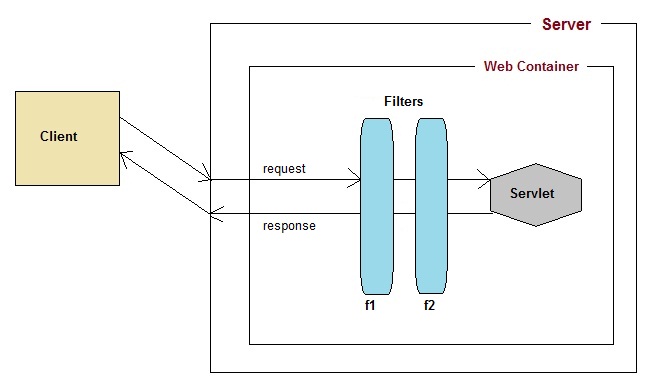
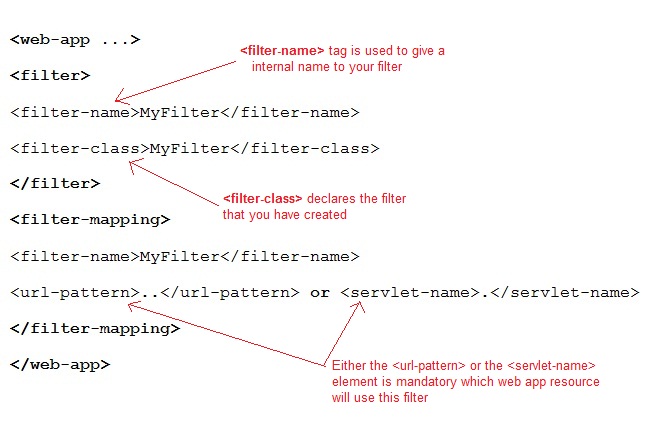
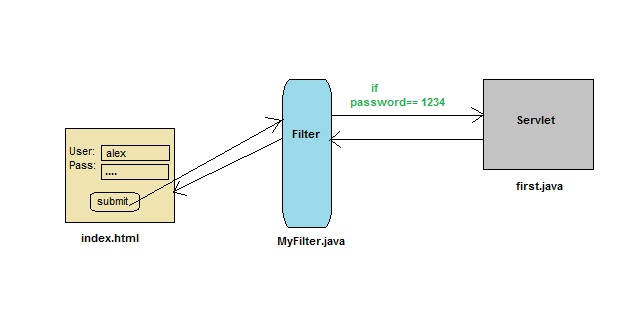

Hi Bhupender Dagar,
ReplyDeleteThank you! Thank you! Thank you! Your blog was a total game changer!
I am going toimplement the blackbox class "messagePool". Details are as below. I just want to implement it so that the whole application can run.
// Call messagePool
Java Code:
Dac dac =
GenericDac.getInstance();
String result =
dac.getMessagePool().getMessage(languageCode, key);
public abstract interface Dac extends java.io.Serializable{
public abstract void init(javax.servlet.ServletContext
arg0, java.lang.String arg1, java.lang.String arg2, java.lang.String arg3,
java.lang.String arg4) throws com.jos.adf3.core.exception.DacInitException;
public abstract com.pool.MessagePool getMessagePool();
}
public class GenericDac implements Dac{
private com.pool.MessagePool messagePool;
}
Super likes !!! for this
amazing post. I thinks
everyone should bookmark this.
Regards,
Morgan